Vintage PC Gaming & Memory Management
by Marriott_Guy |
|
After enduring countless badgering sessions from my lady friend, I finally relented this past weekend and agreed to clean up her computer.
Mind you I am not a selfish person, but she is rather "download" happy and I was relatively sure this stint was not going to be a quick enema
of the Startup menu. Suffice to say, I was not disappointed. |
 |
After adjusting her desk chair for normal human use (she is only 5' tall), I proceeded to fire up her PC and was greeted (after 5 minutes of
boot time) with a plethora of system tray icons – 18 in total! Her system was so crippled and memory starved that ToolTips displayed
after a 20 second delay. Needless to say I was disgusted by this mess, but at the same time rather invigorated by the challenge of
freeing up precious RAM for this abused Compaq Presario. The task at hand reminded me of the old days when memory management and PC
gaming went hand-in-hand.
I bought my first personal computer back in 1989, an IBM PC compatible Packard Bell 386. This set me back $1,689 and truly had me living
on white bread and generic peanut butter for the entire 12 month financing period. I didn't care – PC Gaming (at that time) blew away
anything that was available on the consoles. I assumed that software for this new device would be basically like their console
counterparts (plug-n-play), just with vastly superior graphics and game play. I dove into this technological pool head first with eager
anticipation. My exuberance quickly changed to one of confusion after installing my first game, Quest for Glory I: So You Want To Be A
Hero. Upon typing in the executable command (there were no menus back then), I was greeted with the DOS text message: "Insufficient
memory to perform requested operation", quickly followed by: |
|
|
Just like a blank Word document is to an author with writer's block, this flashing prompt was intimidating to say the least. To this
computing nubile, this was the modern day equivalent of the Windows Blue Screen of Death. I had no idea how to respond to that
relentless blinking cursor. A lesson was quickly learned while I blankly stared at the monochrome display: a certain proficiency in the
abstruse DOS language would be required if I wanted to partake in PC Gaming.
You have to remember that Windows (or Mac/Linux/etc.) was not a standard in 1989 – it was basically DOS. There were no memory
optimization programs at the time. You were left to your own devices to configure the allocation of this precious resource known as RAM.
There was but one method available to monitor this critical component – the beloved MEM command (sample shown below). |
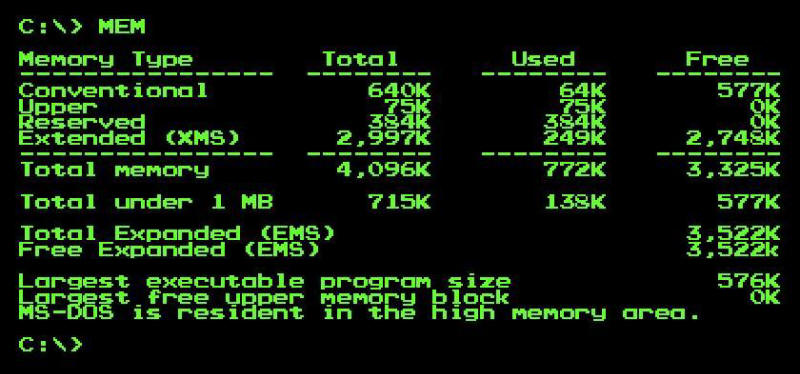 |
|
The key for early PC Gaming was to free as much Conventional Memory as possible, while ensuring that you still loaded your various device
drivers (mouse, CD drive, sound card, etc.). This was accomplished by the editing of two critical system files – Autoexec.bat and
Config.sys. Let me tell you, this was not an easy task and was basically a trial and error procedure. I won't bore you with the details,
but for nostalgic purposes and as a tribute to us old farts here is a sample screen shot. |
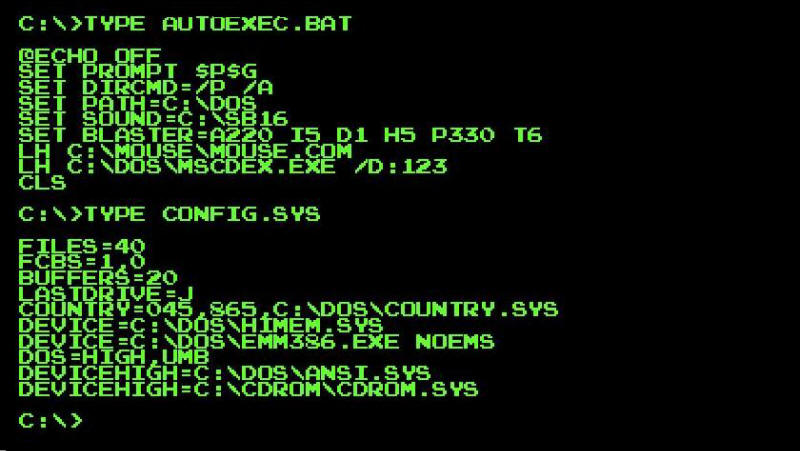 |
Basically it became a game of Tetris while you juggled various commands/drivers into the High Memory Area to relieve the strain on the core
resources of the system for applications. This 'Quest for Memory' became almost an obsession during the era of vintage PC gaming. I
vividly remember the first time I was able to get my Conventional Memory above the magical 600KB threshold – man was I stoked!!
Though it is true that managing RAM is just as important in today's modern age of PC Gaming, I can't really say that I received the same level
of satisfaction once I got done lobotomizing my lady friend's computer. Sure, I was happy with the end result but it did not resonate
the pure joy that accompanied like accomplishments back in the day.
After this past weekend, I am glad that this mundane task is not as arduous as it once was. That being said, the pure adrenaline rush that I
experienced in finally being able to fire up Quest for Glory will always hold a special place in my heart. |
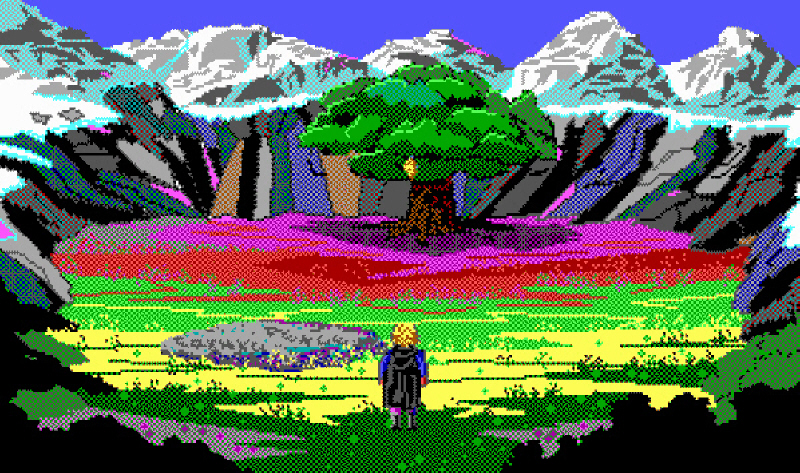
|
|
 DISCUSS
DISCUSS